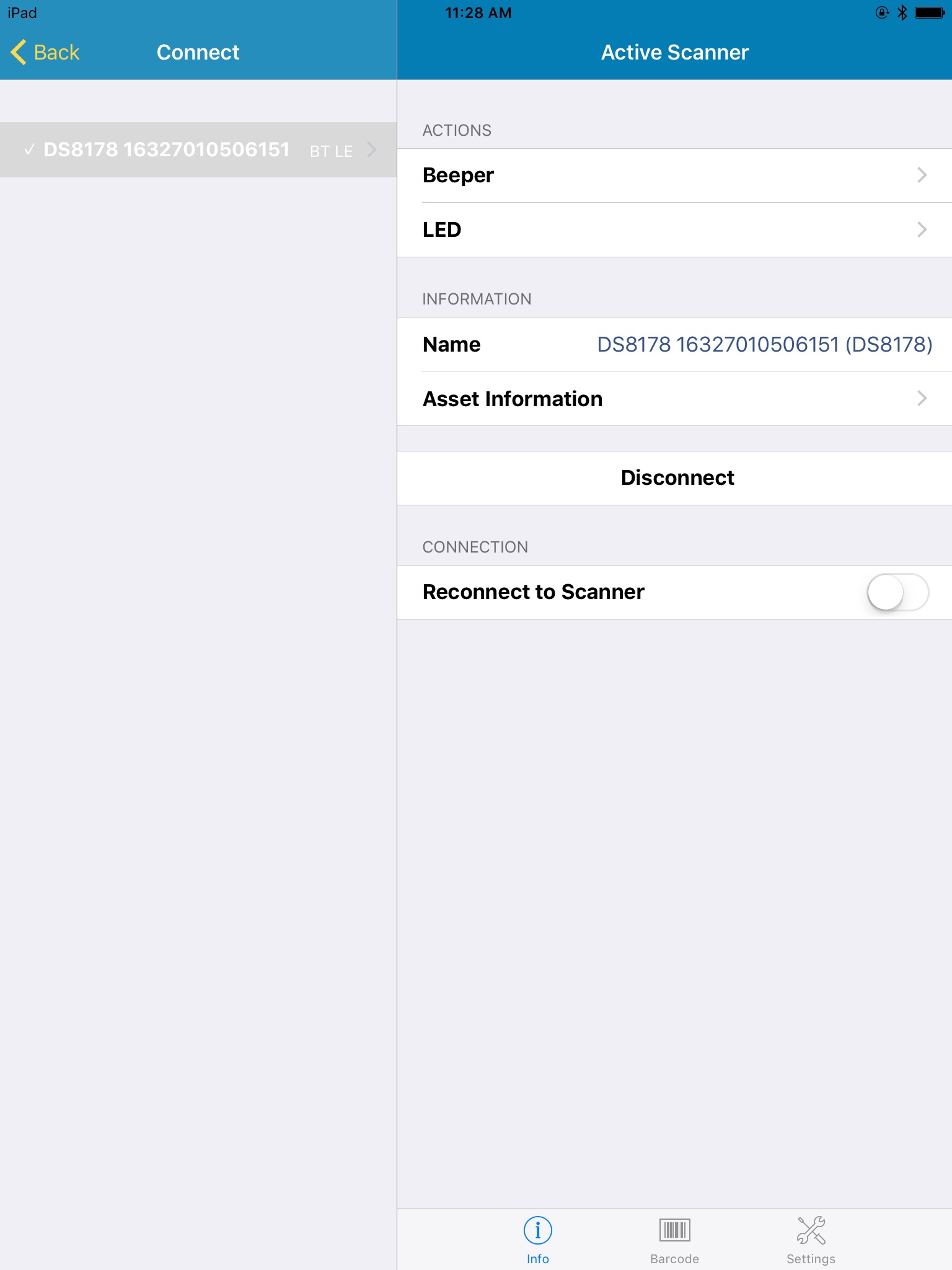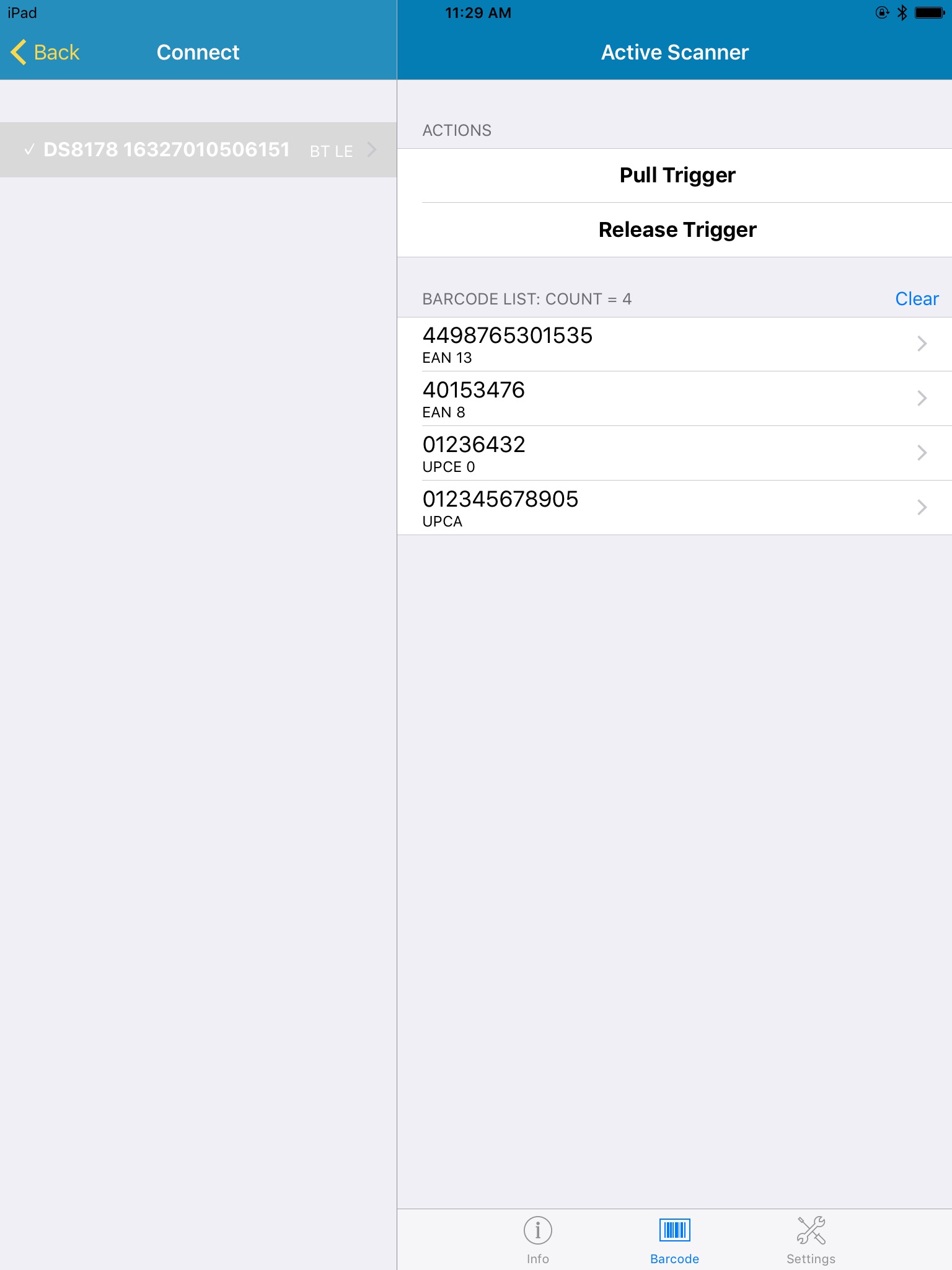Zebra Scanner Control app for iPhone and iPad
Developer: Zebra Technologies Corporation
First release : 22 Feb 2016
App size: 4.28 Mb
The Zebra Scanner Control app enables Zebra cordless scanners to be connected and controlled by a iPhone/iPad after Bluetooth pairing.
Supported Functionality
1. Display scanned bar code data
2. From a iPhone/iPad control the LED, beeper and bar code scanner
3. From a iPhone/iPad perform device configuration such as enable/disable Symbologies
4. From a iPhone/iPad query and display scanner asset information
The source code for this app is available within the Zebra Scanner SDK for iOS.
Download the "Scanner SDK for iOS" from your regional URL below (search term = Scanner SDK for iOS):
North America
https://portal.motorolasolutions.com/Support/US-EN
Europe and Mediterranean
https://portal.motorolasolutions.com/Support/XU-EN
Asia
https://portal.motorolasolutions.com/Support/XP-EN
Australia
https://portal.motorolasolutions.com/Support/XA-EN
Latin America
https://portal.motorolasolutions.com/Support/XL-EN
India
https://portal.motorolasolutions.com/Support/IN-EN
For access to all Zebra’s scanner software tools, go to www.zebra.com/scannersoftware.